Product Overview
Experience a new level of efficiency
Take charge with Ideals – the data room you need to streamline projects, close deals, and accelerate your success

Time is money.
Save both with Ideals.
From kickoff to closing, Ideals’ lightning-fast data room helps you move faster

Security at our core
Unparalleled data protection and compliance with robust encryption and strategically distributed data centers
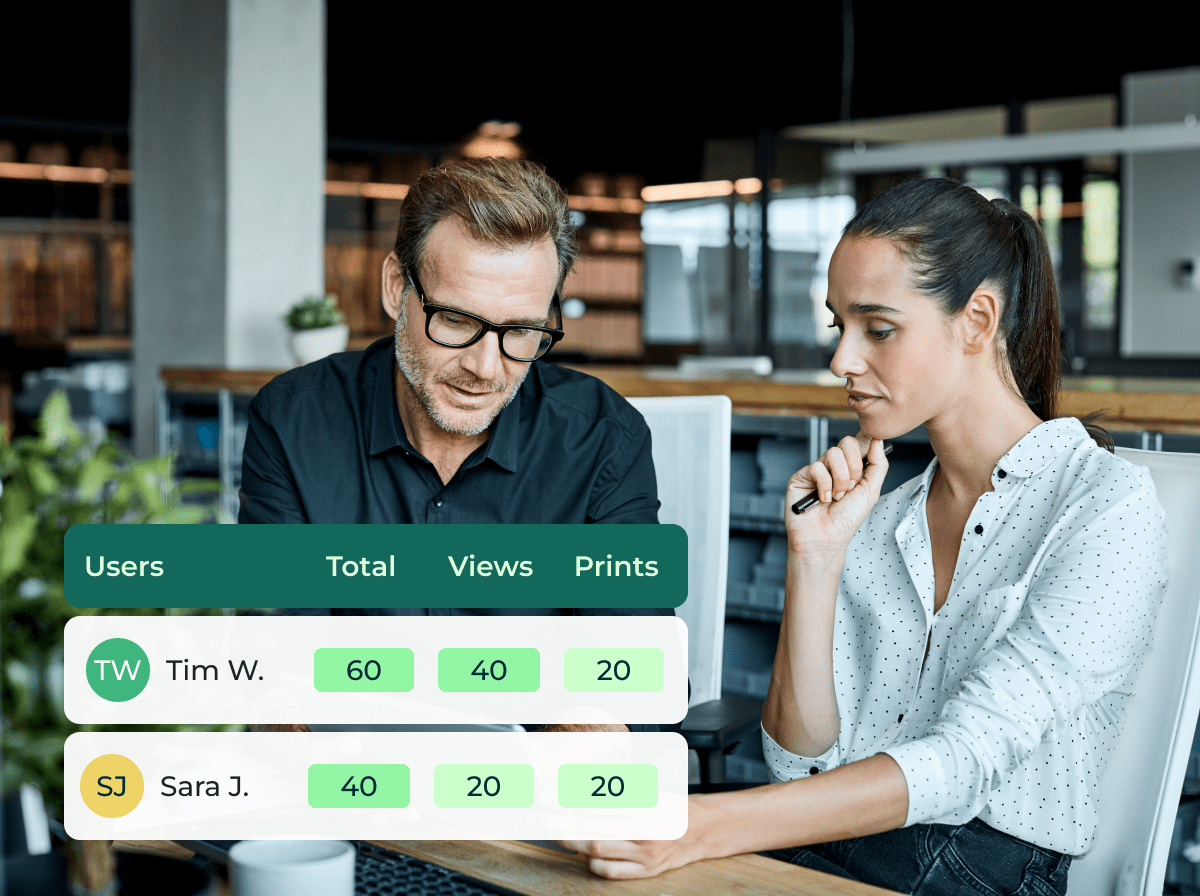
Data-driven decisions
at speed
Gain real-time insights and analytics to monitor engagement, track progress, and accelerate decision-making
Simplicity and speed, reimagined
In a world where precision drives progress, we empower leaders to accelerate their projects with confidence
Fortified. Certified.
Avoid compliance headaches. Ideals VDR ensures adherence to global standards like GDPR, SOC 2, and HIPAA for regulatory peace of mind.

Make it happen.
We’ve got your back.
We’re committed to your success – and that means providing you with a best-in-class service and support, every step
Swift responses, no delays
Experience quick replies with a 98% satisfaction rate and 30-second chat response time
Count on us, anytime, anywhere
Access 24/7 expert support in 10+ languages for a seamless, stress-free experience
Expert guidance from start to finish
Partner with our service team for personalized support throughout your project lifecycle
