Supercharge your navigation: New PDF viewer & more

We are thrilled to announce the release of our redesigned PDF viewer, with significant updates to other key features and tools that will improve your productivity and enhance your experience.
Refreshing your PDF viewing experience
With powerful new features and a fresh interface including Dark mode, document navigation is more intuitive and efficient.
Enhanced Navigation: a game changer
One of the standout improvements is the addition of a navigation panel.
Find information in seconds with the navigation panel
The navigation panel offers three distinct modes of navigation, making it simpler than ever to find what you need within your documents.
| Outline mode | Layout mode | Elements mode |
| View whole document structure | View page-by-page outline | View annotations & links by page |
| Navigate by segment | Navigate by scroll | Navigate by annotations & links |
| Expand segments to reveal child elements | Zoom-responsive | Grouped by page number |
| Hover over segment for preview | Hover reveals page elements | Hovering reveals element details |
Flexible and convenient toolbar
Our new dedicated toolbar enhances user control and customization. This toolbar is:
- Movable and hideable: You can pin/unpin the toolbar and position it in one of four slots on the page (bottom left, bottom center, bottom right, top center).
- Stackable: The toolbar and page counter can be combined or placed separately.
- Comprehensive: All previously available tools, including zoom, two-page mode, and different scrolling modes, are retained and easily accessible.
In addition to the PDF viewer improvements, we’ve also updated our Excel viewer, making it easier than ever to view and interact with your Excel files directly within our platform.
Enhanced Q&A features
We’ve made several enhancements to our Q&A features to streamline collaboration and improve content management:
- Approvers can edit proposed answers.
- Answer coordinators can delete attachments.
- Experts can see their submitted answers.
- New Parameter: Show Question team names to experts.
- Filter by Author.
USB archive order form
A new addition to our order forms: support for long paths on the USB archive order form. This update ensures you can efficiently handle files with longer directory structures without any issues.
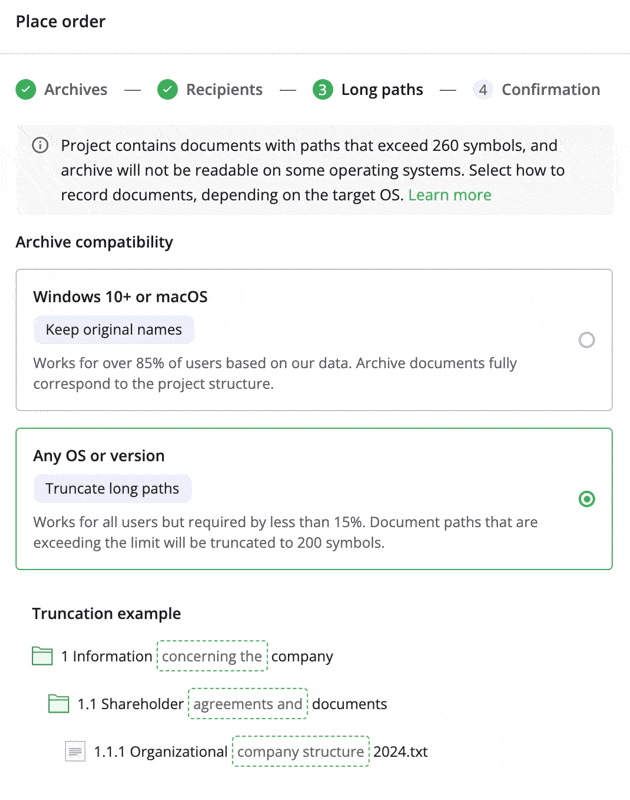
Mobile enhancements
We’ve significantly improved our mobile experience, making it even more robust and user-friendly:
- New Profile and Security pages: Both the mobile browser and application versions now feature new Profile and Security pages, enhancing your ability to manage your account and settings on the go.
- Engagement matrix and Data storage: Additional pages such as the Engagement matrix and Data storage are now fully optimized for mobile use, providing a comprehensive mobile experience.
Reports are now fully mobile. This update ensures that you have full access to reporting features, enabling you to generate, view, and manage reports directly from your mobile device.
We are committed to continuously improving our tools to meet your needs. We look forward to your feedback on these new features.