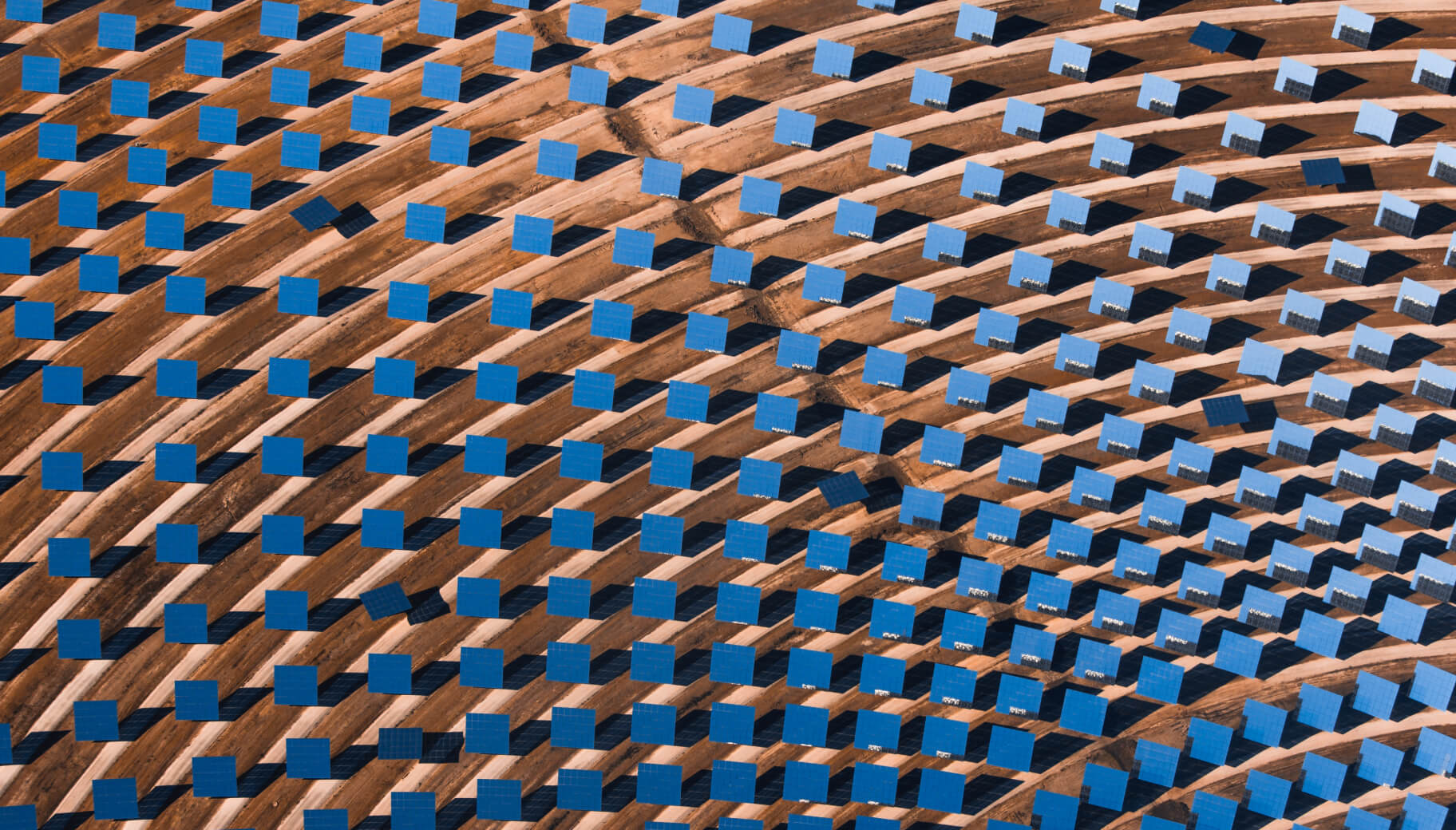Where vision meets precision
Secure your project’s success with a trusted
and intuitive data room
Simplicity and speed, reimagined
In a world where precision drives progress, we empower leaders to accelerate their projects with confidence
More than a data room – a powerful partner to your success

Discover your new strategic advantage

Your vision. Our expertise.
Anticipate challenges and seize opportunities with our industry experts
Proactive support. Tailored solutions.
Keep on track with 24/7 support, expert advice, and timely solutions
Transparent pricing. Predictable costs.
Budget accurately with no hidden fees – pay for data used, not page counts
Unrivaled satisfaction
Our customer reviews speak for themselves, consistently leading across G2, Capterra, and beyond
Fortified. Certified.
Avoid compliance headaches. Ideals VDR ensures adherence to global standards like GDPR, SOC 2, and HIPAA for regulatory peace of mind.